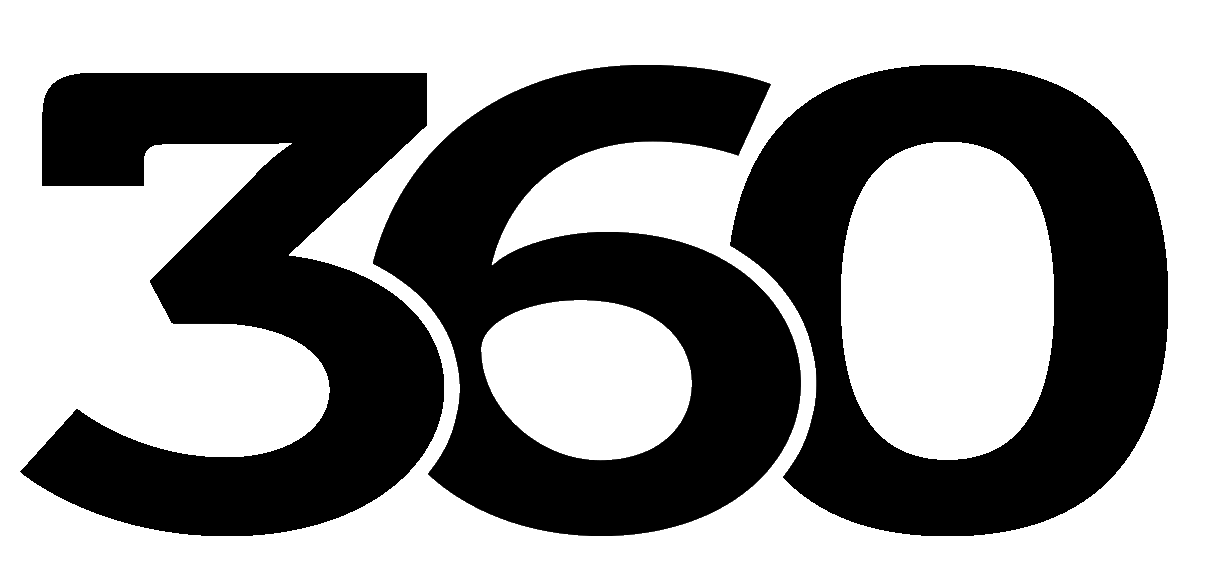Everything You Need to Know About Google Ads
Google Ads is one of the most powerful tools for driving targeted traffic to your website, increasing brand visibility, and generating leads. Whether you’re a small business owner or a marketer looking to expand your digital advertising efforts, understanding Google Ads is essential. This guide will walk you through the basics, from how it works to setting up your first campaign and avoiding common pitfalls.
What is Google Ads?
Google Ads is Google’s pay-per-click (PPC) advertising platform that allows businesses to place ads on Google search results, YouTube, and websites within the Google Display Network. Unlike traditional advertising, where you pay for exposure, Google Ads operates on a PPC model—meaning you only pay when someone clicks on your ad.
By leveraging Google Ads, businesses can target specific keywords, demographics, locations, and even user behaviors, ensuring their ads reach the right audience at the right time. Whether you want to boost website traffic, drive sales, or generate leads, Google Ads provides a flexible and scalable way to achieve your marketing goals.
How Google Ads Works
Google Ads operates through an auction system, where advertisers bid on keywords relevant to their products or services. When a user searches for a term related to your business, Google determines which ads to display based on:
• Bid Amount: The maximum amount you’re willing to pay for a click.
• Quality Score: Google’s rating of your ad’s relevance, landing page experience, and expected click-through rate.
• Ad Rank: A combination of your bid and Quality Score, determining your ad’s position on the search results page.
Higher Quality Scores can help you pay less per click while improving your ad placement. This is why relevance and user experience matter just as much as your bidding strategy.
Types of Google Ads Campaigns
Google Ads offers multiple campaign types, each designed to achieve different business goals:
1. Search Ads
These are text-based ads that appear at the top of Google’s search results when someone searches for keywords related to your business. Search ads are ideal for businesses that want to capture high-intent users actively searching for their products or services.
2. Display Ads
Display ads are visually engaging ads that appear across millions of websites, apps, and Google-owned properties. They are great for increasing brand awareness and retargeting previous website visitors.
3. Shopping Ads
For eCommerce businesses, Shopping ads display product images, prices, and descriptions directly in search results. These ads help drive qualified leads who are ready to make a purchase.
4. Video Ads
Video ads run on YouTube and other Google video partner sites. These are perfect for brands looking to engage audiences through storytelling, tutorials, or promotional content.
5. Performance Max
Performance Max campaigns use AI and automation to place your ads across all Google channels, including Search, Display, YouTube, Gmail, and Maps. This campaign type is designed for businesses that want to maximize reach and conversions.
6. Local and Smart Campaigns
These automated campaigns are tailored for small businesses looking to drive foot traffic and phone calls without needing extensive PPC experience.
Setting Up Your First Google Ads Campaign
Launching your first campaign can seem overwhelming, but breaking it down into steps makes it manageable:
1. Create a Google Ads Account
Visit Google Ads and sign up with your business details.
2. Choose Your Campaign Type
Select a campaign that aligns with your goals (e.g., Search for lead generation, Shopping for eCommerce).
3. Keyword Research
Use Google Keyword Planner to find relevant search terms with high intent and reasonable competition.
4. Write Compelling Ad Copy
Focus on clear messaging with strong calls to action (CTAs) like “Shop Now,” “Get a Free Quote,” or “Book an Appointment.”
5. Set Your Budget & Bidding Strategy
Start with a daily budget that aligns with your goals. Google Ads offers different bidding options, including manual bidding and automated strategies like Maximize Conversions or Target CPA (Cost-Per-Acquisition).
6. Optimize Your Landing Page
Ensure your ad directs users to a relevant, fast-loading landing page that matches their search intent.
7. Launch & Monitor Performance
Track your ad’s performance in Google Ads Manager and adjust as needed.
Understanding Google Ads Metrics & Performance Tracking
To run a successful campaign, you need to track key performance indicators (KPIs). Here are some essential metrics:
• Click-Through Rate (CTR): Measures how often users click your ad after seeing it.
• Cost Per Click (CPC): The average cost you pay for each click on your ad.
• Quality Score: A rating (1-10) based on ad relevance, expected CTR, and landing page experience.
• Conversion Rate: The percentage of clicks that result in a sale, lead, or other desired action.
• Return on Ad Spend (ROAS): Measures how much revenue you earn for every dollar spent on ads.
Regularly reviewing these metrics helps you refine your strategy and improve campaign performance.
Common Mistakes Beginners Make (And How to Avoid Them)
Many first-time advertisers make costly mistakes that can waste their budget. Here are a few to avoid:
• Targeting Broad, Unfocused Keywords: Avoid overly broad keywords that bring in unqualified traffic. Instead, use long-tail keywords for better targeting.
• Ignoring Negative Keywords: Negative keywords prevent your ad from showing for irrelevant searches, saving you money.
• Poor Ad Copy & CTAs: Weak messaging leads to low engagement. Your ad should be clear, concise, and compelling.
• Not Optimizing Landing Pages: If your landing page isn’t relevant, loads slowly, or lacks a strong CTA, users will leave without converting.
• Neglecting Conversion Tracking: Without tracking conversions, you won’t know which ads are driving real business results.
Why Google Ads is Worth It for Businesses
Google Ads remains one of the best digital marketing investments because:
1. It Reaches High-Intent Customers – Unlike social media ads, Google Ads captures users actively searching for solutions.
2. It Delivers Faster Results Than SEO – While SEO takes months to show results, Google Ads can drive immediate traffic.
3. It’s Scalable & Flexible – You can start with a small budget and increase spending as you see positive ROI.
4. Advanced Targeting Capabilities – You can refine your audience based on location, device, time of day, interests, and more.
Google Ads is an essential tool for businesses looking to grow their online presence, generate leads, and drive sales. While it may seem complex at first, understanding the basics and following best practices can set you up for success.
If you want expert guidance in managing and optimizing your Google Ads campaigns, our team at 360 Digital Marketing is here to help. Contact us today to maximize your ROI and take your digital advertising to the next level!
What is Google Ads?
Google Ads is Google’s pay-per-click (PPC) advertising platform that allows businesses to place ads on Google search results, YouTube, and websites within the Google Display Network. Unlike traditional advertising, where you pay for exposure, Google Ads operates on a PPC model—meaning you only pay when someone clicks on your ad.
By leveraging Google Ads, businesses can target specific keywords, demographics, locations, and even user behaviors, ensuring their ads reach the right audience at the right time. Whether you want to boost website traffic, drive sales, or generate leads, Google Ads provides a flexible and scalable way to achieve your marketing goals.
How Google Ads Works
Google Ads operates through an auction system, where advertisers bid on keywords relevant to their products or services. When a user searches for a term related to your business, Google determines which ads to display based on:
• Bid Amount: The maximum amount you’re willing to pay for a click.
• Quality Score: Google’s rating of your ad’s relevance, landing page experience, and expected click-through rate.
• Ad Rank: A combination of your bid and Quality Score, determining your ad’s position on the search results page.
Higher Quality Scores can help you pay less per click while improving your ad placement. This is why relevance and user experience matter just as much as your bidding strategy.
Types of Google Ads Campaigns
Google Ads offers multiple campaign types, each designed to achieve different business goals:
1. Search Ads
These are text-based ads that appear at the top of Google’s search results when someone searches for keywords related to your business. Search ads are ideal for businesses that want to capture high-intent users actively searching for their products or services.
2. Display Ads
Display ads are visually engaging ads that appear across millions of websites, apps, and Google-owned properties. They are great for increasing brand awareness and retargeting previous website visitors.
3. Shopping Ads
For eCommerce businesses, Shopping ads display product images, prices, and descriptions directly in search results. These ads help drive qualified leads who are ready to make a purchase.
4. Video Ads
Video ads run on YouTube and other Google video partner sites. These are perfect for brands looking to engage audiences through storytelling, tutorials, or promotional content.
5. Performance Max
Performance Max campaigns use AI and automation to place your ads across all Google channels, including Search, Display, YouTube, Gmail, and Maps. This campaign type is designed for businesses that want to maximize reach and conversions.
6. Local and Smart Campaigns
These automated campaigns are tailored for small businesses looking to drive foot traffic and phone calls without needing extensive PPC experience.
Setting Up Your First Google Ads Campaign
Launching your first campaign can seem overwhelming, but breaking it down into steps makes it manageable:
1. Create a Google Ads Account
Visit Google Ads and sign up with your business details.
2. Choose Your Campaign Type
Select a campaign that aligns with your goals (e.g., Search for lead generation, Shopping for eCommerce).
3. Keyword Research
Use Google Keyword Planner to find relevant search terms with high intent and reasonable competition.
4. Write Compelling Ad Copy
Focus on clear messaging with strong calls to action (CTAs) like “Shop Now,” “Get a Free Quote,” or “Book an Appointment.”
5. Set Your Budget & Bidding Strategy
Start with a daily budget that aligns with your goals. Google Ads offers different bidding options, including manual bidding and automated strategies like Maximize Conversions or Target CPA (Cost-Per-Acquisition).
6. Optimize Your Landing Page
Ensure your ad directs users to a relevant, fast-loading landing page that matches their search intent.
7. Launch & Monitor Performance
Track your ad’s performance in Google Ads Manager and adjust as needed.
Understanding Google Ads Metrics & Performance Tracking
To run a successful campaign, you need to track key performance indicators (KPIs). Here are some essential metrics:
• Click-Through Rate (CTR): Measures how often users click your ad after seeing it.
• Cost Per Click (CPC): The average cost you pay for each click on your ad.
• Quality Score: A rating (1-10) based on ad relevance, expected CTR, and landing page experience.
• Conversion Rate: The percentage of clicks that result in a sale, lead, or other desired action.
• Return on Ad Spend (ROAS): Measures how much revenue you earn for every dollar spent on ads.
Regularly reviewing these metrics helps you refine your strategy and improve campaign performance.
Common Mistakes Beginners Make (And How to Avoid Them)
Many first-time advertisers make costly mistakes that can waste their budget. Here are a few to avoid:
• Targeting Broad, Unfocused Keywords: Avoid overly broad keywords that bring in unqualified traffic. Instead, use long-tail keywords for better targeting.
• Ignoring Negative Keywords: Negative keywords prevent your ad from showing for irrelevant searches, saving you money.
• Poor Ad Copy & CTAs: Weak messaging leads to low engagement. Your ad should be clear, concise, and compelling.
• Not Optimizing Landing Pages: If your landing page isn’t relevant, loads slowly, or lacks a strong CTA, users will leave without converting.
• Neglecting Conversion Tracking: Without tracking conversions, you won’t know which ads are driving real business results.
Why Google Ads is Worth It for Businesses
Google Ads remains one of the best digital marketing investments because:
1. It Reaches High-Intent Customers – Unlike social media ads, Google Ads captures users actively searching for solutions.
2. It Delivers Faster Results Than SEO – While SEO takes months to show results, Google Ads can drive immediate traffic.
3. It’s Scalable & Flexible – You can start with a small budget and increase spending as you see positive ROI.
4. Advanced Targeting Capabilities – You can refine your audience based on location, device, time of day, interests, and more.
Google Ads is an essential tool for businesses looking to grow their online presence, generate leads, and drive sales. While it may seem complex at first, understanding the basics and following best practices can set you up for success.
If you want expert guidance in managing and optimizing your Google Ads campaigns, our team at 360 Digital Marketing is here to help. Contact us today to maximize your ROI and take your digital advertising to the next level!