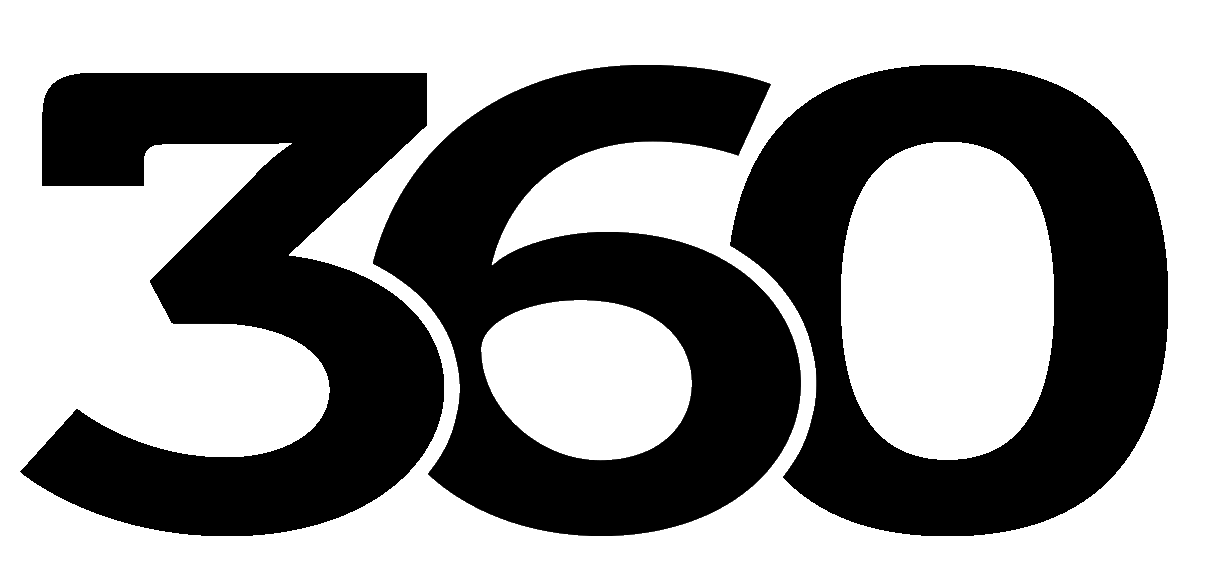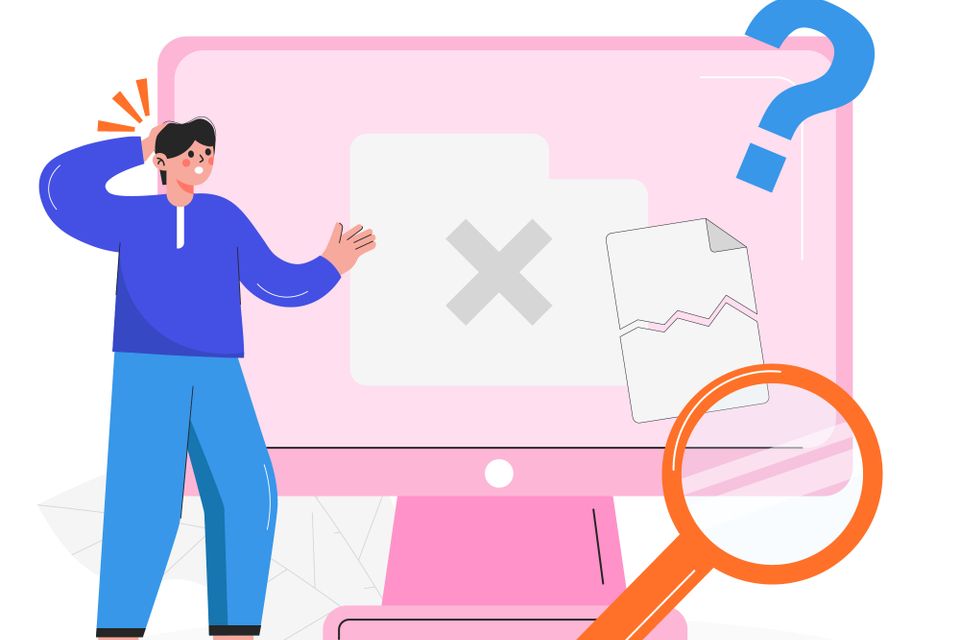
5 Common Website Design Mistakes (and How to Avoid Them)
In today's digital age, your website is often the first impression your business makes on potential customers. A well-designed website can attract visitors, build credibility, and drive conversions. Conversely, a poorly designed website can lead to high bounce rates, lost opportunities, and damage your brand's reputation. This post highlights five common website design mistakes and provides actionable solutions to help you create a website that achieves your business goals.
The Impact of Bad Design: A Quick Look at the Numbers
Before we dive into the mistakes, consider this: studies show that users form an opinion about a website in just 50 milliseconds. That's not a lot of time to make a good impression! A negative first impression can lead to users abandoning your site immediately, with bounce rates skyrocketing and potential customers lost. Investing in good website design is not just about aesthetics; it's about business survival.
Mistake #1: Poor Navigation – Getting Lost in Your Own Website
Imagine walking into a store with no signs, confusing aisles, and no clear way to find what you need. Frustrating, right? This is exactly how users feel when they encounter poor website navigation. A confusing or inconsistent navigation structure makes it difficult for visitors to find the information they're looking for, leading to frustration and ultimately, them leaving your site.
- The Problem: Common navigation issues include too many menu items, inconsistent menu placement across different pages, unclear labeling of menu items (using jargon or overly technical terms), and the absence of a site map or search function.
-
The Solution: Implement these best practices for effective navigation:
- Keep it Simple: Use a clear and concise menu structure. Employ mega menus for complex sites with many categories, but avoid overwhelming users with too many options at once.
- Consistency is Key: Maintain consistent menu placement (usually at the top or side of the page) throughout your website.
- Use Descriptive Labels: Use clear, concise, and easily understood labels for menu items. Avoid jargon or internal terms that visitors might not understand.
- Provide a Safety Net: Include a site map and/or a prominent search bar, especially for larger websites with extensive content. This allows users to quickly find what they need, even if the main navigation doesn't immediately guide them there.
- Mobile-First Navigation: Prioritize mobile navigation. Use a hamburger menu or other mobile-friendly navigation patterns to ensure a smooth experience on smaller screens.
Mistake #2: Slow Loading Speed – Losing Visitors in Seconds
In today's fast-paced digital world, speed is paramount. Users expect websites to load quickly, and they have little patience for slow loading times. A slow website not only frustrates users but also negatively impacts your SEO ranking, as search engines prioritize fast-loading websites.
- The Problem: Slow loading times lead to high bounce rates, as users abandon sites that take too long to load. This also negatively impacts your search engine rankings, reducing organic traffic.
-
The Solution: Implement these strategies to improve website loading speed:
- Optimize Images: Compress image file sizes without sacrificing quality. Use appropriate file formats (JPEG for photos, PNG for graphics).
- Leverage Browser Caching: Enable browser caching to store static resources (images, CSS, JavaScript) on users' browsers, reducing loading times on subsequent visits.
- Minimize HTTP Requests: Reduce the number of HTTP requests your website makes by combining CSS and JavaScript files, using CSS sprites, and optimizing images.
- Choose a Reliable Web Host: Select a reputable web hosting provider that offers fast servers and reliable uptime.
- Use a Content Delivery Network (CDN): A CDN distributes your website's content across multiple servers worldwide, allowing users to access content from a server closer to their location, reducing latency.
Mistake #3: Lack of Mobile Responsiveness – Alienating Mobile Users
With the majority of internet users browsing on mobile devices, having a mobile-friendly website is no longer optional—it's essential. A website that isn't responsive will provide a poor user experience on mobile devices, leading to frustration and lost opportunities.
- The Problem: A non-responsive website is difficult to navigate and use on mobile devices. Text may be too small, images may be distorted, and navigation may be clunky. This negatively impacts user experience and SEO.
-
The Solution: Implement responsive design principles:
- Use a Responsive Framework or Theme: Choose a website framework or theme that is designed to be responsive.
- Test on Multiple Devices: Thoroughly test your website on various mobile devices and screen sizes to ensure it displays correctly.
- Optimize for Touch: Ensure that buttons and other interactive elements are large enough and spaced appropriately for touch interaction.
Mistake #4: Ignoring SEO Best Practices – Hiding from Search Engines
Search engine optimization (SEO) is crucial for driving organic traffic to your website. Ignoring SEO best practices can significantly hinder your website's visibility in search engine results, making it difficult for potential customers to find you.
- The Problem: Neglecting SEO can result in low search engine rankings, meaning fewer people will find your website through organic search.
-
The Solution: Implement these key SEO design elements:
- Optimize Website Structure and URLs: Use clear and descriptive URLs and organize your website content logically.
- Keyword Optimization: Use relevant keywords in page titles, headings (H1-H6), and content.
- Image Optimization with Alt Text: Add descriptive alt text to all images to improve accessibility and provide context for search engines.
- Proper Heading Tag Usage: Use heading tags (H1-H6) to structure your content and provide context for search engines.
- Internal and External Linking: Build internal links between pages on your website and earn high-quality external links from reputable websites.
Mistake #5: Poor Use of Visuals and Content – A Disjointed Experience
Visuals and content are essential for engaging visitors and conveying your message effectively. Poorly chosen visuals, cluttered layouts, and poorly written content can detract from the user experience and damage your credibility.
- The Problem: Low-quality images, cluttered layouts, and poorly written content can make your website look unprofessional and untrustworthy.
-
The Solution: Focus on quality and clarity:
- High-Quality Images and Videos: Use professional, high-resolution images and videos that are relevant to your content.
- Clean and Uncluttered Layout: Use white space effectively to create a clean and easy-to-navigate layout.
- Compelling Content: Write clear, concise, and engaging content that is relevant to your target audience.
- Readability: Use appropriate font sizes, styles, and line spacing to ensure that your content is easy to read.
Invest in Good Design for Online Success
Avoiding these common website design mistakes is crucial for creating a website that attracts visitors, builds credibility, and drives conversions. By focusing on user experience, mobile responsiveness, SEO, and quality content, you can create a website that effectively represents your brand and achieves your business goals. If you need help creating or improving your website, consider contacting a professional web design agency like 360digitalmarketing.net. We can help you create a website that not only looks great but also delivers results.